|
 |
|
FLIGHT SIMULATOR
JOYSTICKS FlyByWire |
 |
|
FLY BY WIRE
If you've seen the FS scenery page, you have read that I'm having fun flying around the world with FS.
This piece of hardware makes it even more exciting and really give me control over the planes flying! |
THE CONSOLE
This is the main switch box and as such, connected to the game port of the PC. It holds the Throttle control, a rudder control for if the pedals are not connected and most of the buttons connectable to the game port.
The steer / joystick and rudder pedals are connected to this unit.
|

|
|

|
THE YOKE
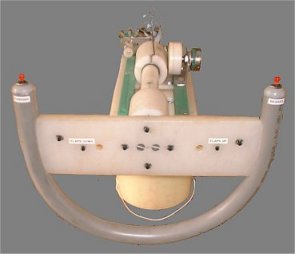
|
|
The Yoke was the most exiting unit to create. The movements of it are mechanically connected to the potentiometers by fishing wire.
|
Fly by wire, haha! |

|

|
|
Ten buttons are situated on the steer itself. The four in the middle are the hatswitch. The brakes and parking brakes are the red buttons on top and the rest are for flaps control. |
The print on the back of the steer hold all the diodes needed for most of the buttons to work. |

|
THE RUDDER PEDALS

|
|
On my first rudder control, the pedals were mechanically connected to each other, if you pushed the left one down, the right one came up.
This is the second version and, oh boy, what an improvement! Every peddle has his own potentiometer of 100k, which is later on changed to 50k with parallel connected resistors.
|

|
|
This version has a nice side effect, If both peddals are back, the resistance to the PC is 50K, which means in the middle. If both pedals are forth, the resistance is also 50K. This feature makes it easy to adjust the pedals to the most neutral position of my feet. |

|
The potentiometers are again connected to the pedals with fishing wire and a spring to compensate differences in distance. A full turn of the peddle turns the potentiometer exactly 270 degrees. |
The two resistors are connected in serial and are here drawn in back position. |
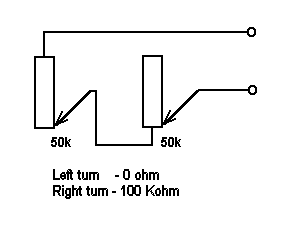 |
THE THROTTLE BOX

|
|
After flying with 4 engine jet or propplanes, I thougt it became time to create a throttle box. This makes it possible to control every engine separately. Because the Gameport was allready used and I have no knowledge of USB ports, I searched for an extra gameport. After a while I found a unit, connectable to a USB port. Then the creation of the throttles was easy!
|
| |
|
The potentiometers are connected in the same way as the "Coordination schematics" shown below.
|
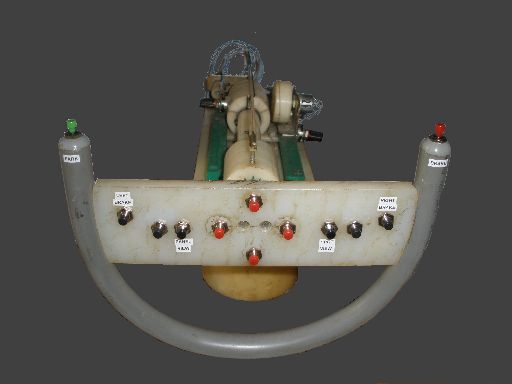
|
|
Yoke update
The last part was changing my basic controls to a universal USB unit. All the buttons and wiring were replaced.
You can read more about it on this page. |
THE SCHEMATICS
Below are the drawings of how to connect such a device to the gameport.
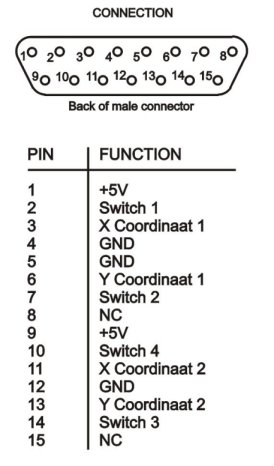
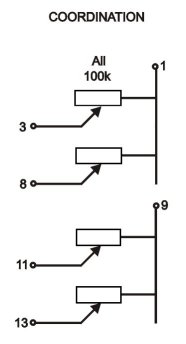
|
Here some info of the connections and configuration I made.
Switch1 - Brakes
Switch2 - Parking brakes
Switch3 - Flaps step down
Switch4 - Flaps step up
Switch5 - Flaps down full
Switch6 - Flaps up full
Xcoord1 - X axis steering
Xcoord2 - Y axis steering
Ycoord3 - Throttle
Ycoord4 - Rudder |
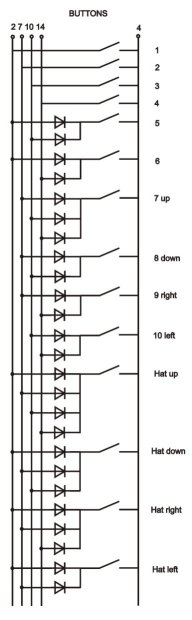
|
|